Are you looking for the best monitor under $100?
Whether you want it for your home office, editing photography, or gaming, you don’t need to spend big bucks on a display screen because a low budget one will certainly do the trick.((Tom’s Hardware: How to Buy a PC Monitor: A 2020 Guide))
We can almost hear you having second thoughts about the picture quality, but you don’t have to worry at all.((TechRadar: How to buy a monitor: what to look for to get the best monitor (and price) for you))
Our list of the best monitors under $100 will be more than enough to cover you. Just go through it now, and you’ll find yourself a bargain.
Why You Should Trust Us
Our list incorporates some of the best low-budget monitors available in the market. Their efficiency and distinctive traits enable them to stand out from others.((Digital Trends: Computer monitor buying guide)) The hand-picked ones below are incredibly slick and have a high refresh rate, fast response time, high resolution, and built-in speakers.
1. Acer Ultra Thin Frame Monitor

Our first affordable computer screen is Acer’s 21.5-inch ultra-thin frame monitor. It has a refresh rate of 75Hz using an HDMI port and offers a full HD widescreen display.
Its brightness can be maxed out at 250 nits. It has a slight tilt angle ranging from -5 to 15, as well as Radeon free sync technology.
2. Sceptre Ultra-Thin Display

Sceptre is another company that provides excellent displays for your CPU. The screen size is a little smaller at 20 inches, but it’s made up for the slightly lower price than Acer. It also comes with two HDMI ports and built-in speakers and is wall mount ready.
3. ViewSonic LED Monitor

If you want the best monitor to set up in your office or around the house, ViewSonic’s LED screen is another good option to buy. The resolution is full HD and has a broader tilt ranging from -5 to 23 degrees.
On top of that, the product comes with a 3-year warranty. Included in the bundle are a VGA cable, monitor, power cable, and audio cable.
4. ViewSonic Gaming Screen

While we just covered a ViewSonic monitor, this one is specifically built for gaming in mind.
Overall, this computer screen provides the same specs as the previously mentioned item. The key differences are that this one is slightly longer, comes with pre-set customizable visual modes, and offers a maxed out contrast, delivering a dynamic contrast ratio for sharp and crisp images. It also comes with a DVI cable.
5. Asus Back Lit Monitor

If you don’t mind spending a little more money, you can get an Asus Back Lit Monitor for your PC. A lot of the focus is on image quality, particularly having a strong contrast ratio and smart video technology for straight viewing. That feature also helps in reducing blue light since you’ll have more flexibility with the colors and brightness.
6. Asus Back Lit Display

Another alternative to the previous Asus monitor is this one. It has a smaller contrast ratio, though it still delivers a smooth video display. You also have aspect controls, so you can adjust its display.
7. Dell Ultrasharp Panel Monitor
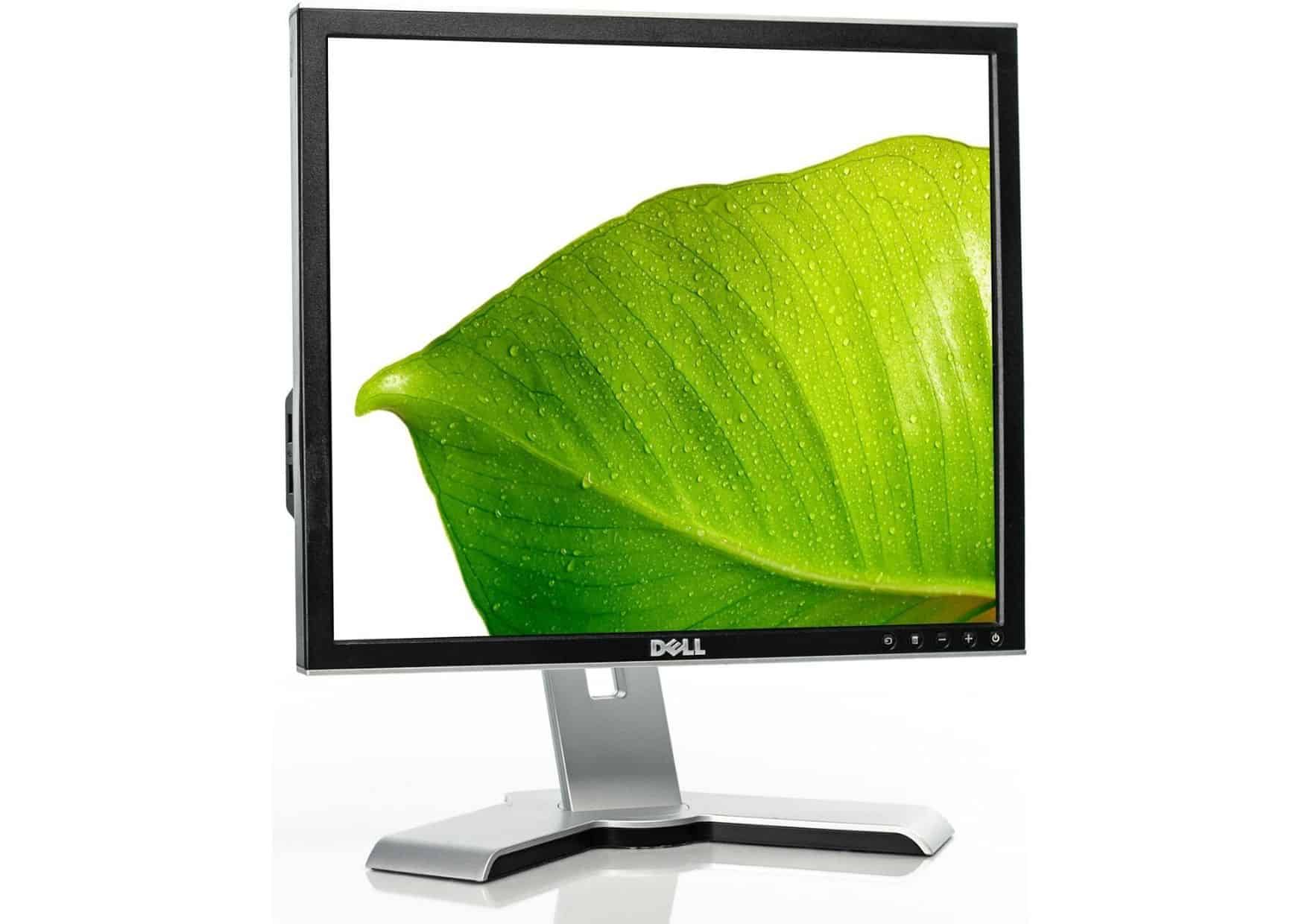
If you’re looking for the basic features, look no further than Dell. There’s nothing particularly fancy about this panel screen, but it does the job well for any computer.
Its response time is 8ms, which is typical for a monitor. It can come in either silver or black.
8. ViewSonic Frameless Monitor

If you liked ViewSonic’s LED monitor but wanted a little more features, we suggest looking at their frameless display. While it boasts similar specs as the brand’s other monitors, it offers color correction and dual built-in speakers, making it ideal for office and home use. It’s also 22 inches long.
9. Dell Mountable LED-Lit Monitor

For a dependable display with a good frame rate, Dell has a mountable, LED-lit monitor in the market. It measures 18.5 inches, has an adjustable arm, and has been through rigorous testing for long-lasting reliability. You can’t go wrong with this best monitor either.
10. Sceptre Monitor

The final screen to cover comes from Sceptre. Compared to the ultra-thin version mentioned above, this one is available in 22 inches. Beyond that, it’s your standard display that provides decent tilting at -5 to 15 degrees, wall-mounted capabilities, 5ms response time, and built-in speakers.
Final Thoughts
Finding one of the best monitors around can be tricky. If you’re looking for an affordable one that can last for years, consider picking a computer screen from this list.
from Lifehack – Feed https://ift.tt/3mvm5WD